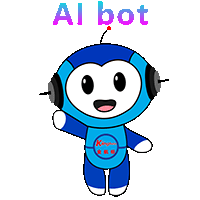Service hotline
+86 0755-83975897
 en
en Release date:2024-06-14Author source:KinghelmViews:2584
HDMI (High-Definition Multimedia Interface) is a digital audio-video interface capable of transmitting high-definition video and high-quality audio signals. It has become the standard interface for modern televisions, computers, and other multimedia devices. In this article, we will explore the working principles, advantages, and applications of HDMI interfaces.
Working Principles of HDMI Interface
The HDMI employs digital signal transmission, enabling it to carry high-quality audio and video signals. It utilizes a technology called TMDS (Transition Minimized Differential Signaling) for data transmission. TMDS employs differential signaling, which helps reduce signal interference and noise, thereby enhancing signal quality.
Additionally, HDMI interfaces support multi-channel audio transmission, allowing them to transmit multiple audio signals such as stereo, 5.1-channel, and 7.1-channel sound. They are also capable of transmitting high-definition video, including resolutions of 1080p and 4K.
Advantages of HDMI Interface
HDMI interfaces offer numerous advantages, the most notable being their ability to transmit high-quality audio and video signals. They can handle multiple audio and high-definition video signals simultaneously, making them ideal for modern multimedia devices.
Another advantage is the ease of use associated with HDMI interfaces. Being a standard interface means they are compatible with a wide range of devices. Furthermore, HDMI supports hot-swapping, meaning you can plug or unplug the HDMI cable without shutting down the device.
Applications of HDMI Interface
HDMI has become the standard interface for modern televisions, computers, and other multimedia devices. Many TVs, projectors, computer monitors, and gaming consoles come equipped with HDMI ports. Additionally, numerous home theater systems and audio devices support HDMI connectivity.
Troubleshooting Common HDMI Issues
1. HDMI Connection Issues
If your HDMI interface is not functioning correctly, it could be due to the following reasons:
- Poor HDMI cable connection
- Incorrect device settings
- Damaged HDMI port
Solutions:
- Ensure the HDMI cable is properly connected and firmly plugged into the correct port.
- Check the device settings and ensure the correct HDMI input is selected.
- If the above methods do not resolve the issue, you may need to replace the HDMI cable or repair the HDMI port.
2. HDMI Audio Transmission Issues
If your HDMI interface fails to transmit audio signals, the potential causes might be:
- Incorrect device settings
- Poor HDMI cable connection
- Damaged HDMI port
Solutions:
- Verify the device settings and ensure the correct audio output is selected.
- Make sure the HDMI cable is properly connected and firmly plugged into the correct port.
- If the problem persists, consider replacing the HDMI cable or repairing the HDMI port.
3. HDMI Video Transmission Issues
If your HDMI interface fails to transmit high-definition video signals, possible reasons include:
- Incorrect device settings
- Poor HDMI cable connection
- The device does not support high-definition video signals
Solutions:
- Check the device settings and ensure the correct high-definition video output is selected.
- Ensure the HDMI cable is properly connected and firmly plugged into the correct port.
- Confirm whether the device supports high-definition video signals. If it does not, you may need to upgrade your device.
Summary
The HDMI interface is a digital audio-video interface capable of transmitting high-definition video and high-quality audio signals. It leverages digital signal transmission and TMDS technology to enhance signal quality. The benefits of HDMI include high-quality audio and video transmission, user-friendliness, and hot-swapping capability. As a standard interface in modern multimedia devices, HDMI is widely used in televisions, computers, gaming consoles, and home theater systems.
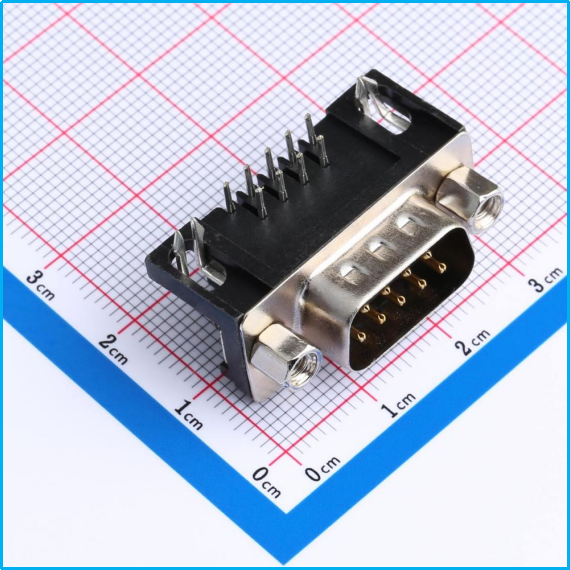







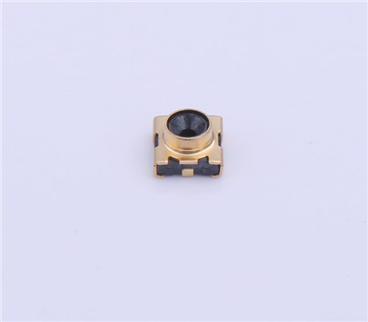
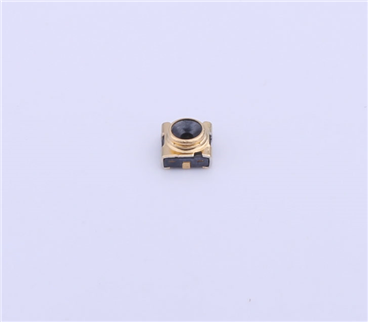

Copyright © Shenzhen Kinghelm Electronics Co., Ltd. all rights reservedYue ICP Bei No. 17113853