Service hotline
+86 0755-83975897
Release date:2024-11-28Author source:KinghelmViews:1845
Types of connectors in computer play an essential role in establishing seamless connections between different components of a computer system. Whether you are involved in procurement or engineering in consumer electronics, understanding these connectors is crucial. This article dives deep into the various types of connectors found in modern computers, their functions, and their relevance in today's electronics landscape. By the end of this guide, you’ll have a clear understanding of the most common connectors, enabling you to make informed decisions in your projects.
In the world of electronics, connectors are vital components that facilitate communication and power distribution between various parts of a system. Computers, being complex devices with numerous internal and external parts, rely on a variety of connectors. Types of connectors in computer vary widely, with each serving specific functions, whether for data transfer, power supply, or audio/video output.
The types of connectors in computer can generally be categorized into two main groups: internal and external connectors. Internal connectors are responsible for connecting components inside the computer, such as the motherboard and storage devices, while external connectors allow for communication between the computer and peripheral devices.
When it comes to types of connectors in computer, internal connectors are crucial for maintaining the proper functioning of a system. These connectors establish connections between various internal components, such as the processor, storage drives, memory, and power supply. Let’s explore some of the key internal connectors found in modern computers.
The Serial ATA (SATA) connector is widely used in computer systems for connecting storage devices like hard drives and solid-state drives (SSDs). SATA provides high-speed data transfer rates and is commonly found in desktops and laptops. With the advent of faster data transfer technologies, the SATA III version offers speeds of up to 6 Gbps, making it ideal for high-performance computing tasks.
Another important connector in modern computers is the PCI Express (PCIe) connector. It is primarily used for connecting high-speed components like graphics cards, network cards, and storage expansion cards to the motherboard. PCIe connectors come in various sizes, including x1, x4, x8, and x16, with each offering different bandwidth capabilities. The latest PCIe Gen 4.0 standard offers data transfer speeds of up to 16 GT/s per lane, making it ideal for gaming and professional graphics applications.
Types of connectors in computer are not limited to internal components; external connectors are equally important for connecting peripherals such as monitors, keyboards, mice, printers, and other devices. These connectors ensure that the computer can interact with external devices, facilitating a smooth user experience. Let’s examine the most common external connectors.
Universal Serial Bus (USB) connectors are one of the most versatile and commonly used connectors in computers. USB ports are used for connecting a wide variety of devices, from storage devices like flash drives to external peripherals like printers, cameras, and even mobile devices. USB 3.0 and USB 3.1 connectors provide high-speed data transfer, while USB-C connectors offer faster charging and data transfer, along with reversible plug orientation.
High-Definition Multimedia Interface (HDMI) connectors are widely used for transmitting high-quality audio and video signals between devices like computers, televisions, and projectors. HDMI supports high-definition resolutions and is essential for gaming, multimedia, and entertainment purposes. With the development of HDMI 2.1, data transfer speeds have increased, supporting 4K and 8K video at high refresh rates.
Ethernet connectors, often referred to as RJ45 connectors, are used for wired network connections in computers. These connectors are commonly found in both home and office environments, allowing computers to connect to local area networks (LANs) or the internet. Ethernet cables provide fast and stable connections, making them essential for tasks that require high bandwidth, such as streaming or large file transfers.
In addition to data and signal transmission, power supply is another critical function of connectors in a computer system. Various power connectors ensure that each component receives the required voltage and current to operate efficiently. Let’s look at the most common power connectors.
The 24-pin ATX connector is the standard power connector used to supply power from the power supply unit (PSU) to the motherboard. It provides power to essential motherboard components, including the processor, memory, and integrated peripherals.
Along with the main 24-pin ATX connector, CPUs require dedicated power connectors. These 4-pin and 8-pin connectors are used to provide additional power to the CPU, especially for high-performance processors. These connectors ensure the processor receives stable power during demanding tasks, such as gaming or content creation.
Understanding the types of connectors in computer is vital for ensuring that your computer system runs smoothly and efficiently. The proper connectors ensure stable and fast data transfer, secure power delivery, and reliable connections to external devices. Whether you're upgrading your current system or building a new one, selecting the right connectors is a key step in optimizing your computer's performance.
In summary, the types of connectors in computer are diverse and serve a wide range of functions. From internal connectors like SATA and PCIe to external connectors such as USB and HDMI, each type plays a crucial role in ensuring the proper operation of the system. By understanding these connectors and their applications, procurement and engineering teams in consumer electronics can make more informed decisions when designing or selecting components for their projects. Always ensure that you choose the appropriate connectors to meet the specific needs of your system, whether it’s for data transfer, power supply, or external device connectivity.
For more detailed information on computer connectors, refer to authoritative sources such as Circuit Digest, a leading resource for electronics and connectors.







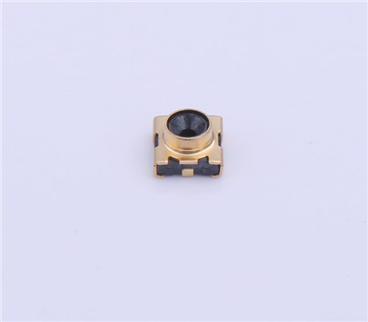
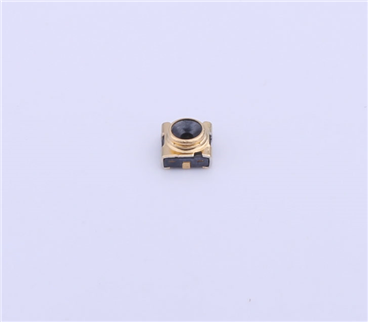

Copyright © Shenzhen Kinghelm Electronics Co., Ltd. all rights reservedYue ICP Bei No. 17113853