Service hotline
+86 0755-83975897
Release date:2024-10-31Author source:KinghelmViews:1481

In today's digital age, a reliable internet connection is crucial for both personal and professional activities. One of the key components that can significantly enhance your Wi-Fi signal strength and coverage is the router's antenna. Choosing the right antennas for your router can make a world of difference in your internet experience. This article will guide you through the factors to consider when selecting antennas for your router, including a focus on Kinghelm antennas, ensuring optimal performance for your home or office network.
Understanding Router Antennas
Routers typically come with either internal or external antennas. Internal antennas are built into the device and are usually less powerful, while external antennas can be adjusted and often provide better range and signal strength. Some routers allow users to replace or upgrade their antennas, making it essential to know what to look for.
Factors to Consider When Choosing Antennas
1. Antenna Type
There are two main types of antennas: omnidirectional and directional.
● Omnidirectional Antennas: These antennas radiate signals in all directions, making them ideal for covering a large area. They are suitable for home use, where you want a strong signal in multiple rooms.
● Directional Antennas: These antennas focus the signal in a specific direction, providing a stronger signal in that area. They are perfect for targeting a specific location, such as a home office or backyard.
2. Gain Measurement
Antenna gain is measured in decibels (dBi). A higher gain indicates a stronger signal and better range. Here’s a quick breakdown:
● Low Gain (0-3 dBi): Suitable for small areas, ideal for omnidirectional antennas.
● Medium Gain (4-8 dBi): Good for average home or office setups.
● High Gain (9 dBi and above): Best for long-range applications and targeted coverage.
Choose the gain based on your coverage needs. If you have a large area to cover, consider antennas with higher gain.
3. Frequency Bands
Modern routers operate on two frequency bands: 2.4 GHz and 5 GHz. Each band has its own characteristics:
● 2.4 GHz: Offers longer range but slower speeds. It’s more prone to interference from other devices.
● 5 GHz: Provides faster speeds but has a shorter range. It’s less congested and ideal for high-speed internet usage.
When choosing antennas, ensure they support both bands for optimal performance.
4. Connector Type
Not all antennas are compatible with every router. Check the connector type on your router (common types include RP-SMA and N-type) to ensure compatibility with the antennas you’re considering. If you're unsure, consult your router’s manual or the manufacturer's website.
5. Antenna Length and Design
The physical length and design of the antenna can also affect performance. Longer antennas typically provide better range. Additionally, consider whether you want adjustable antennas for flexibility in positioning or fixed antennas for a more streamlined look.
Choosing Kinghelm Antennas
Kinghelm antennas are known for their reliability and performance. Here are some reasons to consider them:
● High Gain Options: Kinghelm offers antennas with various gain levels, making it easy to find the right one for your coverage needs. Look for models with higher dBi ratings for extended range.
● Dual-Band Compatibility: Many Kinghelm antennas support both 2.4 GHz and 5 GHz frequencies, ensuring you can take full advantage of your router’s capabilities.
● Durable Design: Kinghelm antennas are built to withstand various environmental conditions, making them suitable for both indoor and outdoor use.
● Easy Installation: Most Kinghelm antennas come with straightforward installation instructions, allowing you to upgrade your setup quickly and efficiently.
Installation Tips
Once you’ve chosen the right antennas, installation is straightforward. Follow these steps:
1. Power Off the Router: Always turn off your router before replacing the antennas to prevent any damage.
2. Remove Old Antennas: Unscrew the existing antennas gently.
3. Attach New Antennas: Screw in the new Kinghelm antennas securely, ensuring they are connected properly.
4. Positioning: Adjust the antennas to optimize signal direction, especially for directional antennas.
5. Test the Connection: Power on your router and test the Wi-Fi signal strength in various areas of your home or office.
Conclusion
Choosing the right antennas for your router can significantly enhance your internet experience. By considering factors such as antenna type, gain, frequency bands, connector types, and design—especially when exploring options like Kinghelm antennas—you can find the perfect fit for your needs. With the right antennas in place, you’ll enjoy improved signal strength, better coverage, and a faster, more reliable connection for all your devices.
Investing time in selecting the right antennas is a small but impactful step towards optimizing your home or office network. Happy surfing!







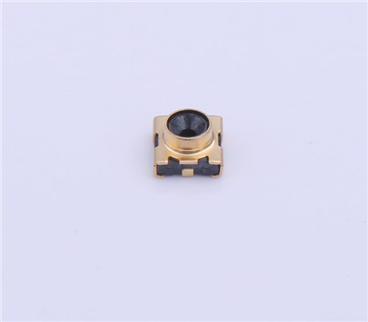
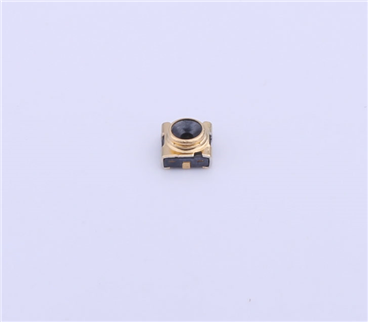

Copyright © Shenzhen Kinghelm Electronics Co., Ltd. all rights reservedYue ICP Bei No. 17113853