Service hotline
+86 0755-83975897
Release date:2024-05-22Author source:KinghelmViews:2123
Ⅰ. What is Type-C interface?
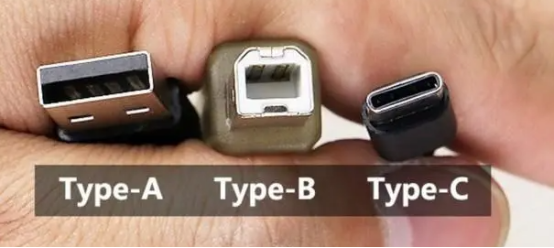
The Type-C interface, also known as the USB Type-C interface, is an advanced connectivity standard developed by the USB Implementers Forum (USB-IF). It aims to achieve efficient data transmission and convenient power delivery between electronic devices, bringing about a whole new realm of possibilities for modern device connectivity.

The Type-C interface features the following characteristics:
1. Reversibility: The plug of the Type-C interface can be inserted in either orientation, eliminating the traditional USB interface's limitation of needing to be inserted in a specific orientation.
2. Compact Size: The Type-C interface is more compact compared to traditional USB interfaces, making it suitable for slim and lightweight devices.
3. Support for High-Speed Data Transfer: The Type-C interface supports USB 3.1 and USB 2.0 protocols, providing high data transfer rates.
4. Support for High Power Delivery: The Type-C interface can deliver higher power output to meet the demands of power supply, and can even be used to charge laptops and other high-power devices.

5. Compatibility: The Type-C interface can be connected to other types of interfaces, such as HDMI and VGA, through adapters.
Due to its flexibility, high speed, and versatility, the Type-C interface has been widely applied in various devices, including smartphones, tablets, laptops, monitors, storage devices, and peripheral equipment.
Ⅱ. What is a Type-B Interface?
The Type-B interface is a type of Universal Serial Bus (USB) interface standard used for data transmission and power supply between electronic devices. It is a connectivity standard developed by the USB Implementers Forum (USB-IF).

The Type-B interface is typically used as a device-side interface, for example, in printers, scanners, external hard disk drives, and so on. In terms of both form and function, it differs from the Type-A interface (common USB plug) and the Type-C interface (the new generation of USB plug).
The Type-B interface typically exhibits the following characteristics:
1. Rectangular Shape: The Type-B interface is usually rectangular, larger, and more angular in shape.
2. Non-Reversibility: In contrast to the Type-C interface, the Type-B interface has a fixed orientation and requires proper alignment for connection.
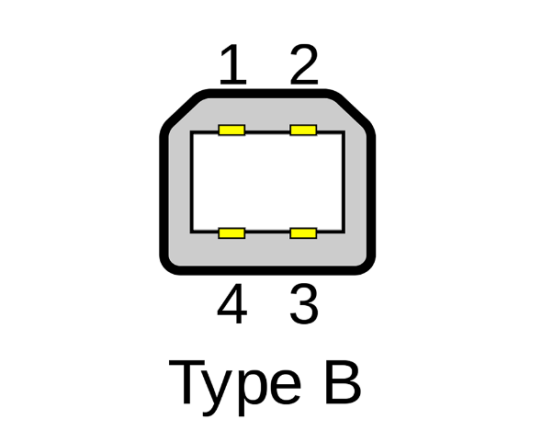
3. Transfer Speed: The Type-B interface supports different USB versions, including USB 2.0 and USB 3.0, each with varying data transfer rates.
4. Power Supply: The Type-B interface can provide limited power supply, typically used to supply power to external devices.
It is important to note that the Type-B interface comes in various types, including Standard-B, Mini-B, and Micro-B, among others. These different interface types are applicable to different devices and usage scenarios. For instance, the Mini-B interface is commonly found in early mobile phones and digital cameras, while the Micro-B interface is widely used in smartphones and other portable devices.
In summary, the Type-B interface is a common USB interface standard used for device-side connections, supporting both data transfer and power supply. It finds wide application across various devices, especially in older equipment and certain specific applications.
Ⅲ. What is a Type-A Interface?
The Type-A interface is a common Universal Serial Bus (USB) interface standard used for data transmission and power supply between electronic devices. It is a connectivity standard developed by the USB Implementers Forum (USB-IF).

The Type-A interface is typically used as the host-side interface, such as in the USB ports of computers, laptops, televisions, and other devices. It is the familiar USB interface that we commonly encounter. In terms of both form and function, it differs from the Type-B interface (device-side interface) and the Type-C interface (the new generation of USB port).

The Type-A interface typically exhibits the following characteristics:
1. Rectangular Shape: The Type-A interface is usually rectangular, larger, and more squarely shaped.
2. Non-Reversibility: The Type-A interface has a fixed orientation and requires correct alignment for connection.
3. Transfer Speed: The Type-A interface supports different USB versions, including USB 2.0 and USB 3.0, each with varying data transfer rates.
4. Power Supply: The Type-A interface is commonly used to supply power to external devices, such as charging devices, external hard disk drives, and so on.
It is important to note that the Type-A interface is generally the standard interface for electronic devices, present in nearly all computers and most peripheral devices. It can be connected to different types of interfaces, such as Type-B and Micro-B interfaces, using USB cables or adapters.
In summary, the Type-A interface is a common USB interface standard used for host device connections, supporting both data transfer and power supply. It finds wide application across various electronic devices and has become the de facto standard for USB connections.
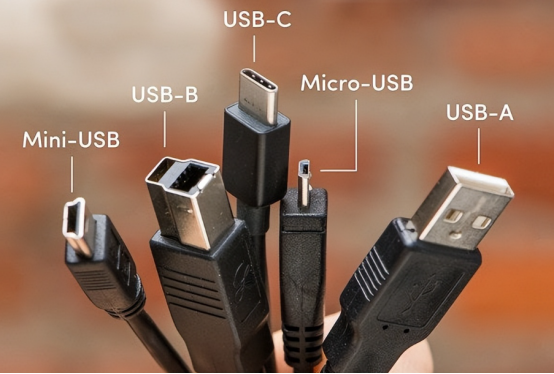
Disclaimer: This article was excerpted from Jidaoge. The content of this article represents the personal views of the author and does not represent the views of Kinghelm or the industry. It is solely for the purpose of reposting and sharing. We support the protection of intellectual property rights. If you repost this content, please indicate the original source and author. If there is any infringement, please contact us for removal.







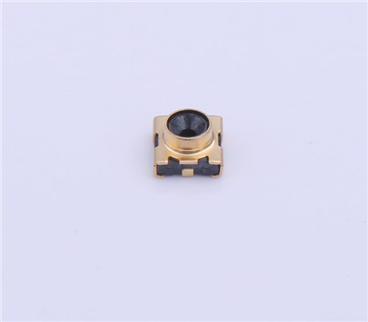
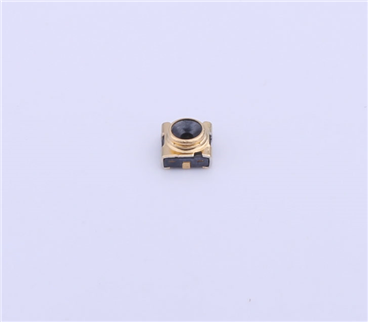

Copyright © Shenzhen Kinghelm Electronics Co., Ltd. all rights reservedYue ICP Bei No. 17113853