Service hotline
+86 0755-83975897
Release date:2024-12-06Author source:KinghelmViews:1401
Universal Serial Bus (USB) connectors are an integral part of modern electronics, enabling devices to connect, communicate, and transfer data with each other. With numerous types of USB connectors available, it can be confusing to know which one is right for your needs. This article will guide you through the four most common types of USB connectors: USB-A, USB-B, USB-C, and Micro USB, detailing their uses, characteristics, and key differences.
The USB-A connector is the most widely used and recognizable USB connector type. Found on most computers, laptops, and power adapters, the USB-A connector has a rectangular shape with four pins inside. It is typically used for connecting peripheral devices, such as keyboards, mice, printers, and external storage devices, to computers and other host systems.
Key Features:
Despite being the most common type of connector, USB-A has limitations in terms of data transfer speed and power delivery, especially with the newer generations of devices. As technology evolves, USB-A is being gradually replaced by the more versatile USB-C.
The USB-B connector is typically used for connecting larger devices, such as printers, scanners, and some external hard drives, to computers or other USB host systems. It has a square shape with beveled edges, which helps prevent incorrect insertion. USB-B connectors are most commonly found on older devices or in specific applications that require larger ports for data transfer.
Key Features:
USB-B connectors are being phased out in favor of more compact and faster connectors like USB-C, but they remain a staple for legacy devices that still rely on this connection type.
The USB-C connector is the latest advancement in USB technology, offering significant improvements over its predecessors. USB-C is a small, reversible, and versatile connector that supports faster data transfer speeds, higher power delivery, and the ability to carry video signals. It is quickly becoming the standard connector for modern devices, such as smartphones, laptops, tablets, and even some gaming consoles.
Key Features:
USB-C connectors are quickly replacing USB-A and USB-B connectors due to their superior performance and versatility. As more devices adopt this connector, it is expected to be the primary connector type for many years to come.
The Micro USB connector is a smaller version of the USB-B connector and was widely used in smartphones, tablets, and other portable devices before the rise of USB-C. Micro USB connectors are characterized by their slim, trapezoidal shape, and while they are still used in some devices, they are becoming less common as USB-C takes over as the new standard.
Key Features:
Although Micro USB connectors are still used in some devices, they are rapidly being replaced by USB-C due to the latter’s higher performance, faster charging, and greater durability.
Choosing the right USB connector depends largely on the devices you use and your specific needs. Here’s a quick guide to help you decide:
Micro USB is still suitable for older portable devices, but its usage is diminishing in favor of USB-C.

Understanding the four main types of USB connectors—USB-A, USB-B, USB-C, and Micro USB—will help you make the right choice when selecting cables and accessories for your devices. As technology advances, USB-C is rapidly becoming the dominant connector due to its speed, power, and versatility, while the other connectors continue to serve specific purposes. Whether you’re in procurement, engineering, or consumer electronics development, knowing the differences between these connectors is essential to staying current with industry trends.
For more information on USB technology and connectors, check out this comprehensive guide from USB.org.







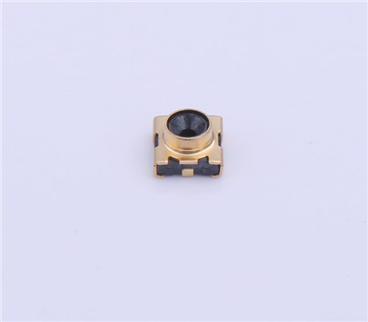
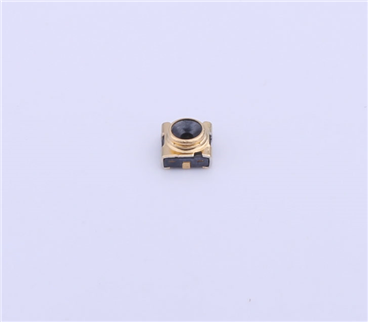

Copyright © Shenzhen Kinghelm Electronics Co., Ltd. all rights reservedYue ICP Bei No. 17113853