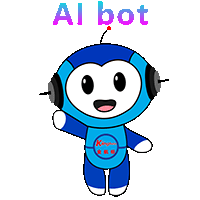Service hotline
+86 0755-83975897
 en
en Release date:2024-12-12Author source:KinghelmViews:2615
USB ports have become a ubiquitous feature in modern technology, used in everything from smartphones to laptops and desktop computers. Understanding the different types of USB ports is essential for both consumers and professionals working with electronics. In this article, we will explore the three most common types of USB ports: USB Type-A, USB Type-B, and USB Type-C. Each port has its specific use cases and advantages, making it important to know which one fits your needs.
USB Type-A is the most widely recognized and used USB port, often found on computers, laptops, and other devices. This rectangular port is used for connecting a variety of devices such as keyboards, mice, and external hard drives. It has been the standard for years, providing both power and data transfer functionalities.
One of the key advantages of USB Type-A is its universal compatibility. Almost every computer and peripheral device comes equipped with this port. However, its data transfer speeds are limited compared to newer USB standards, and it is not reversible, meaning you have to plug it in the right way to make it work.
USB Type-B is typically used for larger devices like printers, scanners, and external hard drives. The port is square-shaped with beveled edges and is mostly found on the device side of the connection. It allows for stable data transfer and is generally used for peripheral devices that require a stable and high-bandwidth connection.
While USB Type-B is essential for certain devices, it has been largely replaced by newer USB standards for data transfer, such as USB Type-C, especially in consumer electronics. Despite this, it remains critical in certain professional and industrial contexts where high-volume data transfer is required.
USB Type-C is the newest and most versatile of the three USB port types. This reversible, oval-shaped port has become the standard for many modern devices, including smartphones, laptops, and tablets. One of the key benefits of USB Type-C is its high-speed data transfer, capable of speeds up to 10Gbps, making it ideal for fast data syncing and charging.
Another advantage of USB Type-C is its ability to handle both power and data transfer simultaneously, which is useful for charging devices while transferring files. Additionally, USB Type-C is reversible, meaning it can be plugged in either way, making it more convenient than its predecessors. As USB Type-C becomes the new industry standard, it is expected to gradually replace both USB Type-A and USB Type-B in many consumer devices.
Each of the three types of USB ports—USB Type-A, USB Type-B, and USB Type-C—has unique features that make it suitable for specific use cases:
In conclusion, the three types of USB ports—USB Type-A, USB Type-B, and USB Type-C—each serve different functions and are optimized for different uses. While USB Type-A remains the most common, the introduction of USB Type-C is quickly making it the preferred choice for most new devices, thanks to its speed, power capabilities, and ease of use. Understanding the differences between these ports can help you make the right choice when purchasing cables, devices, or accessories, ensuring compatibility and efficiency for your tech needs.







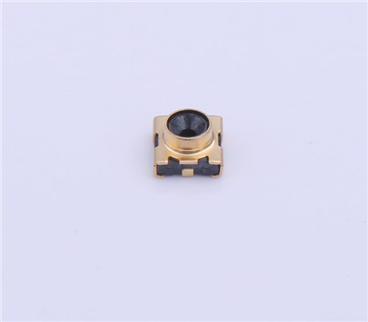
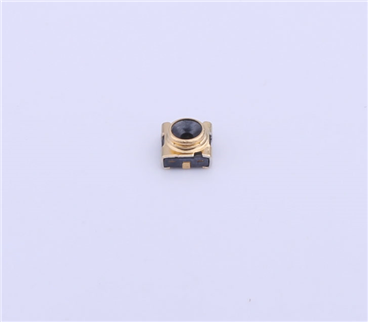

Copyright © Shenzhen Kinghelm Electronics Co., Ltd. all rights reservedYue ICP Bei No. 17113853