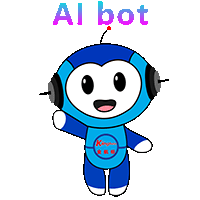Service hotline
+86 0755-83975897
 en
en Release date:2024-11-12Author source:KinghelmViews:2368
In today's technology-driven world, understanding the main types of connectors in a computer is essential for professionals in procurement and engineering teams, especially within the consumer electronics industry. These connectors enable data transfer, power delivery, and multimedia connections between various components and devices. Here, we’ll cover the six primary types of connectors in a computer and explore their unique purposes and applications.
USB (Universal Serial Bus) connectors are one of the most versatile and widely used connectors in computing. They connect devices like keyboards, mice, external drives, and more. USB connectors come in different types, including:
● USB-A: The standard rectangular connector, compatible with most computers.
● USB-B: Often used for larger peripherals, such as printers.
● USB-C: A compact, reversible connector that supports high-speed data transfer and power delivery, becoming the industry standard for modern devices.
Each USB type has varying data transfer speeds, with USB 3.0 and USB-C offering the highest performance. USB-C is especially popular for its fast charging capabilities and compatibility with multiple devices.
HDMI (High-Definition Multimedia Interface) connectors are essential for transferring audio and video signals to displays like monitors, projectors, and TVs. HDMI has largely replaced older analog connectors, offering high-resolution video and support for multiple audio channels.
Key features include:
● Support for high-definition and ultra-high-definition video resolutions
● Digital audio transmission with surround sound capability
● CEC (Consumer Electronics Control) for device synchronization
HDMI connectors are common on most consumer electronics, making it easy to connect computers to external displays and entertainment systems.
The Ethernet connector, commonly known as the RJ-45 connector, enables wired network connections. Unlike wireless connectivity, Ethernet provides reliable, high-speed internet access, crucial for data-intensive applications or online gaming.
Benefits of Ethernet connections include:
● Stable, consistent internet speeds
● Low latency for real-time applications
● Reliable network connections in business and home networks
The Ethernet cable connects through an RJ-45 connector, and many computers and routers are equipped with Ethernet ports to ensure secure and high-performance network connections.
DisplayPort connectors are commonly used for high-definition video transmission, similar to HDMI. However, DisplayPort is often favored by gamers and professionals due to its support for high-resolution displays and high refresh rates.
DisplayPort benefits include:
● High video quality, supporting up to 8K resolution
● Daisy-chaining capability for multi-monitor setups
● Higher refresh rates, ideal for gaming and professional graphics
DisplayPort is frequently found in high-performance computers, graphics cards, and monitors, providing superior display options for demanding applications.
Audio connectors allow users to connect sound devices like headphones, microphones, and speakers. The most common type is the 3.5mm audio jack, which remains a standard on many computers and audio equipment. Additionally, optical audio connectors (TOSLINK) are used in high-fidelity audio setups, transmitting digital audio signals.
Types of audio connectors include:
● 3.5mm jack: Common for analog audio connections in headphones and speakers
● Optical audio (TOSLINK): Delivers high-quality digital audio, often used in home theaters
● 6.35mm and RCA connectors: Used in professional sound equipment and audio mixing boards
These connectors ensure quality audio transmission, from basic computer speakers to high-end sound systems.
Power connectors provide electricity to desktops, laptops, and other devices. The type of power connector varies by device, with some newer computers using USB-C for both data transfer and power delivery.
Types of power connectors include:
● AC power adapters: Used for laptops, converting wall outlet power to a lower voltage
● ATX power connectors: Common in desktops, supplying power to the motherboard
● USB-C power: A multifunctional connector used in modern laptops and tablets
Understanding power connectors is essential for selecting compatible chargers and ensuring safe operation of electronic devices.
To set up a reliable computer system, it’s essential to understand the six main types of connectors. Each connector type serves a specific function:
● USB: For peripherals and charging
● HDMI: For high-quality audio and video output
● Ethernet: For stable, high-speed internet access
● DisplayPort: For high-resolution displays and multi-monitor setups
● Audio: For connecting sound devices
● Power: For charging and supplying electricity to devices
Each type of connector enhances the functionality and versatility of a computer, ensuring smooth performance and compatibility with a range of peripherals. For more details on the various connectors available, visit our guide on computer ports and connectors.
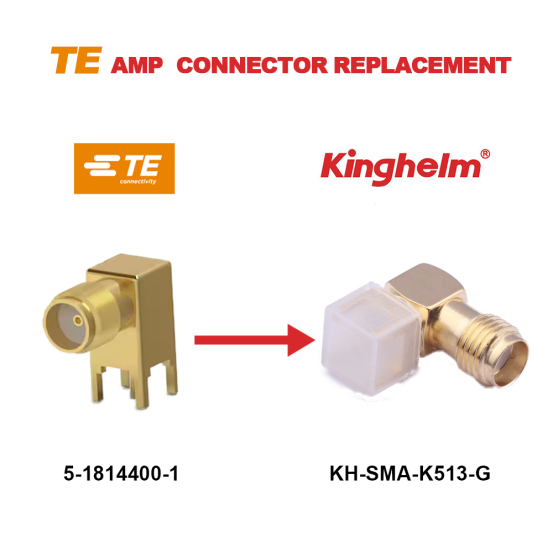







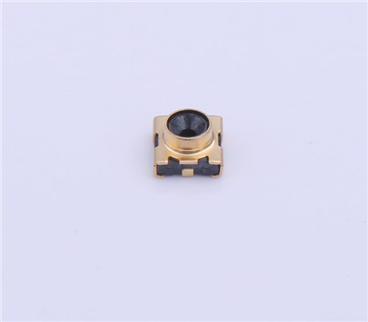
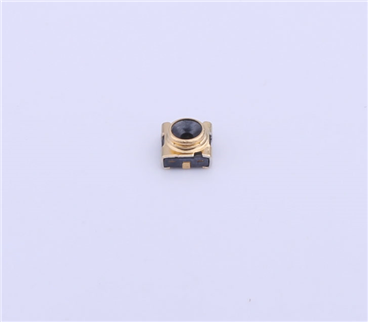

Copyright © Shenzhen Kinghelm Electronics Co., Ltd. all rights reservedYue ICP Bei No. 17113853