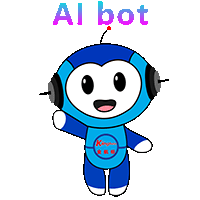Service hotline
+86 0755-83975897
 en
en Release date:2024-12-23Author source:KinghelmViews:2644
● Tools Required: Before you begin, make sure you have the right tools. You'll need a crimping tool that’s precise enough for IDC connectors, as well as tweezers for adjusting wires during the process.
● Inspection: Double-check that the IDC connector is compatible with your circuit board and cables. Look at the number of pins, pin spacing, and cable specifications to ensure everything matches. Inspect the insulation of the cable, making sure it's intact and free of oxidation or damage.
1. Cable Preparation
Start by stripping the cable to expose the inner wires, ensuring that the length of the stripped section is exactly as required. Too much exposed wire can lead to short circuits, while too little might cause poor contact.
2. Inserting Wires
Use tweezers to carefully insert each wire into the IDC connector's grooves. Make sure the wire order matches the connector’s pin definition. This step requires attention to detail; improper wire placement could disrupt signal transmission.
3. Crimping
After inserting the wires, use the crimping tool to secure them in place. Apply moderate pressure to avoid damaging the connector or wires. Check that all wires are firmly attached, without signs of looseness.
4. Circuit Board Connection
Carefully align the connector with the circuit board interface, ensuring the pins match up with the corresponding pads. Insert the connector gently, avoiding any forced movements. You should feel the connector click into place when properly installed.
● Clean the Area: Since FPC connectors are sensitive to dust, ensure that the installation area is clean. Use compressed air or a soft brush to remove any debris from the connector and flat cable ends.
● Component Check: Examine the FPC flat cable for damage. Make sure the circuits are intact and that the connector pins are not bent or obstructed.
1. Aligning the Cable
Align the FPC flat cable with the connector interface, ensuring the pins match perfectly. This step should be done under good lighting so you can clearly see the alignment.
2. Inserting the Cable
Insert the cable into the connector gently, keeping the cable perpendicular to the connector. If you feel resistance, apply consistent pressure until the cable is fully inserted.
3. Locking the Connector
Many FPC connectors feature a locking mechanism to secure the cable. If your connector has this feature, make sure to activate it after insertion to ensure the cable stays firmly in place.
4. Checking the Connection
Finally, check that the connection is secure. Gently tug on the cable to ensure it’s not loose, and use a multimeter to test continuity.
Conclusion
Correct installation of IDC and FPC connectors is vital for the proper functioning and longevity of your computer equipment. Following the steps outlined above will help you ensure that your connectors are installed correctly, minimizing the risk of failures and improving overall performance.








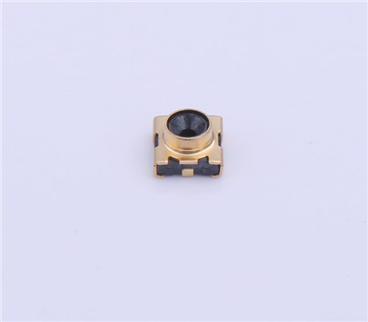
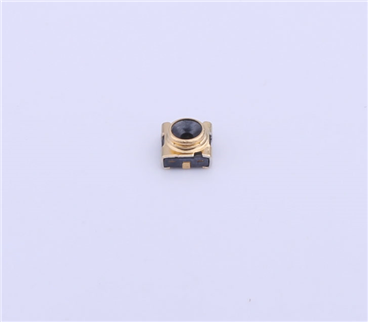

Copyright © Shenzhen Kinghelm Electronics Co., Ltd. all rights reservedYue ICP Bei No. 17113853