Service hotline
+86 0755-83975897
Release date:2025-02-10Author source:KinghelmViews:34
In the world of modern electronics, two of the most commonly used video and audio transmission standards are DisplayPort (DP) and HDMI (High-Definition Multimedia Interface). Although both serve similar functions, they differ significantly in terms of performance, applications, and compatibility. In this article, we’ll compare the key differences between DisplayPort and HDMI to help you make an informed decision on which one to choose based on your specific needs.
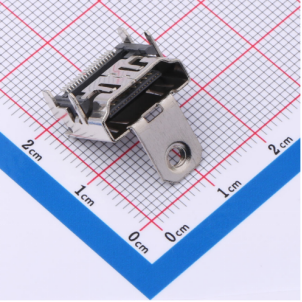
HDMI Connector KH-HDMI-0013
DisplayPort (DP) is a digital video and audio interface standard developed by the Video Electronics Standards Association (VESA). It was designed to offer higher bandwidth and more advanced features, commonly used in connecting computers, monitors, and other display devices. DisplayPort supports high resolutions and high refresh rates, making it ideal for professional-grade graphic workstations and gamers who demand performance and reliability.
HDMI is a widely adopted video and audio transmission standard used in consumer electronics, including televisions, computer monitors, gaming consoles, and audio-visual devices. HDMI supports high-definition video and multi-channel audio, offering a convenient solution for home entertainment systems. It’s found in most consumer electronics due to its versatility and ease of use.
● DisplayPort: DisplayPort, particularly versions 1.4 and above, supports much higher bandwidth, with DisplayPort 1.4 offering up to 32.4 Gbps. This enables the transmission of 8K (7680 x 4320) resolution images at high refresh rates (e.g., 144Hz or 240Hz). This makes it an excellent choice for gaming displays and professional design work where high resolution and refresh rate are crucial.
● HDMI: HDMI 2.0 supports a bandwidth of 18.0 Gbps, which can handle 4K (3840 x 2160) resolution. However, HDMI 2.1, with a bandwidth of 48.0 Gbps, can support 8K resolution and 120Hz refresh rates, although HDMI 2.1 is not yet widely available in all devices. Many devices still use older versions of HDMI.
● DisplayPort: In addition to video signals, DisplayPort also supports multi-channel audio transmission, making it suitable for professional audio applications. It’s especially beneficial for high-quality audio output, ideal for high-end audio equipment and studio setups.
● HDMI: HDMI also supports high-quality audio transmission, including formats like Dolby TrueHD and DTS-HD Master Audio. This makes HDMI the preferred choice for home theater systems and entertainment devices, where audio quality is just as important as video quality.
● DisplayPort: DisplayPort is most commonly found in the computer space, particularly for high-end graphics cards, professional workstations, and high-resolution monitors. It also supports daisy-chaining, allowing users to connect multiple monitors in a single loop, making it a great option for multi-display setups.
● HDMI: HDMI is more commonly found in consumer electronics, such as TVs, projectors, game consoles, and Blu-ray players. Its widespread use and ease of integration make it the standard for home entertainment systems and most home appliances.
● DisplayPort: DisplayPort connectors are available in two main forms: Standard DisplayPort and Mini DisplayPort. DisplayPort is generally larger than HDMI and is designed to prioritize higher bandwidth transmission and multi-monitor support. It also offers adapters to convert to other connectors like HDMI or DVI.
● HDMI: HDMI comes in three sizes: Standard HDMI, Mini HDMI, and Micro HDMI. The standard HDMI connector is compact and suitable for most home electronics. Mini and Micro HDMI connectors are typically used in smaller devices such as tablets and laptops.
● DisplayPort: DisplayPort supports several advanced features, such as Adaptive Sync technologies (e.g., NVIDIA G-SYNC and AMD FreeSync), which are crucial for gamers and professionals seeking smooth, tear-free visuals. It also supports higher color depths and resolutions for top-tier display quality.
● HDMI: HDMI, particularly with its newer versions, has begun supporting High Dynamic Range (HDR), Variable Refresh Rate (VRR), and Enhanced Audio Return Channel (eARC). These features are designed to improve the viewing experience, particularly for home entertainment and video streaming.
● You need high bandwidth, multiple display support, and high refresh rates (ideal for gaming, graphic design, or video editing).
● You are working with high-end monitors, such as those with 8K resolution or high refresh rates (e.g., 144Hz or higher).
● You need to connect multiple displays using a daisy-chain setup.
● You are building a home entertainment system, including connections for TVs, gaming consoles, and AV receivers.
● You prefer a more universal, plug-and-play solution for audio-video devices like Blu-ray players and soundbars.
● You want advanced entertainment features like HDR and eARC for better sound and image quality in your entertainment setup.
Both DisplayPort and HDMI offer unique advantages, and the best choice ultimately depends on your use case. DisplayPort excels in high-performance environments that require high resolutions, high refresh rates, and multi-monitor setups, making it ideal for professionals and gamers. On the other hand, HDMI is the go-to choice for consumer electronics and home entertainment systems, offering a versatile solution for a wide range of devices.
By understanding the differences between these two interfaces, you can make a more informed decision when selecting the right connection for your devices. Whether you’re prioritizing performance for work or entertainment, DisplayPort and HDMI each have their strengths to offer.
Looking for top-quality DisplayPort or HDMI connectors? At Kinghelm, we offer reliable solutions that ensure smooth video and audio transmission for all your devices, whether for professional or personal use. Explore our range of connectors today!







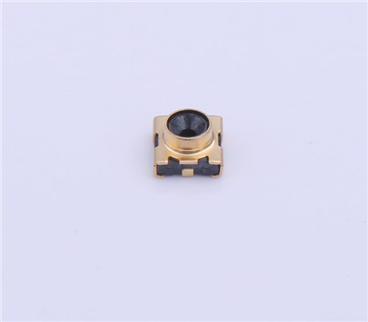
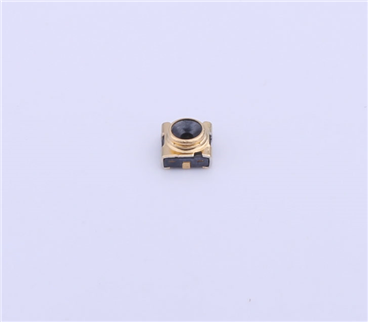

Copyright © Shenzhen Kinghelm Electronics Co., Ltd. all rights reservedYue ICP Bei No. 17113853