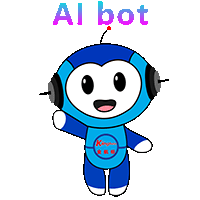Service hotline
+86 0755-83975897
 en
en Release date:2024-12-23Author source:KinghelmViews:2510
**[敏感词]B-A**, also known as **Universal Serial Bus Type-A**, is one of the most common types of [敏感词]B connectors used in a wide variety of electronic devices. Even with the introduction of newer and faster connectors like **[敏感词]B-C**, **[敏感词]B-A** remains a widely used and important standard in the technology world. In this article, we'll explore what **[敏感词]B-A** is used for, its features, and the devices that rely on this versatile connector.

**[敏感词]B-A** is a rectangular-shaped connector that has been a standard for many years. It was introduced in the late 1990s as part of the original **[敏感词]B** specification and quickly became the go-to connector for numerous electronic devices. The **[敏感词]B-A** connector is typically used on the host side of a connection, such as a computer, laptop, or wall charger, and is designed to interface with various peripheral devices, such as printers, keyboards, and flash drives.
**[敏感词]B-A** connectors are used primarily for two purposes: data transfer and power delivery. Here’s a breakdown of the common uses of **[敏感词]B-A**:
One of the main purposes of **[敏感词]B-A** connectors is to facilitate data transfer between devices. When you connect a **[敏感词]B-A** cable from a computer to an external device, such as a flash drive, external hard drive, or smartphone, it enables the transfer of files, images, documents, and other data. **[敏感词]B-A** is particularly used for:
In addition to data transfer, **[敏感词]B-A** is also used for power delivery, providing power to various devices. The amount of power delivered via **[敏感词]B-A** is typically lower than newer standards like **[敏感词]B-C**, but it’s still sufficient for charging smaller devices. Common uses of **[敏感词]B-A** for power delivery include:
**[敏感词]B-A** connectors are still found in many consumer electronics and are the standard for many devices. Some of the most common devices that rely on **[敏感词]B-A** connectors include:
Despite the emergence of newer and faster connectors like **[敏感词]B-C**, **[敏感词]B-A** continues to be a widely used connector for many devices. Some reasons for its ongoing relevance include:
**[敏感词]B-A** may not be the newest or fastest **[敏感词]B type**, but it remains one of the most widely used connectors in the world. From data transfer to powering devices, **[敏感词]B-A** connectors are found in countless devices and applications. While **[敏感词]B-C** is increasingly replacing **[敏感词]B-A** for its versatility and higher data speeds, **[敏感词]B-A** continues to serve an important role in connecting older devices and accessories. Understanding how **[敏感词]B-A** works and its uses will help you make informed decisions when choosing cables, chargers, or connecting devices to your computer or mobile devices.







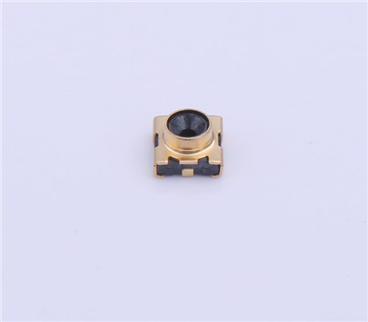
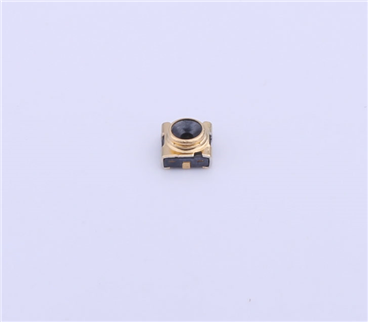

Copyright © Shenzhen Kinghelm Electronics Co., Ltd. all rights reservedYue ICP Bei No. 17113853