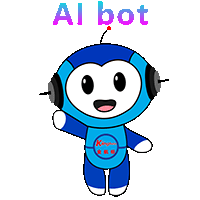Service hotline
+86 0755-83975897
 en
en Release date:2024-11-25Author source:KinghelmViews:2650
The G500M Tracker is a highly efficient and reliable GPS tracker designed for real-time location tracking. Whether you're tracking a vehicle, asset, or loved one, this tracker offers exceptional accuracy and ease of use. In this G500M Tracker Manual, we’ll cover everything you need to know to set up, operate, and maximize the capabilities of your device.

What is the G500M Tracker?
The G500M Tracker is a state-of-the-art GPS tracking device equipped with the latest GPS and GSM technology. It’s ideal for fleet management, personal security, and monitoring valuable assets. The device is compact, portable, and offers real-time updates on location, making it a go-to solution for those seeking dependable tracking.
Key Features of the G500M Tracker
● Real-Time Location Tracking: With GPS and GSM connectivity, the G500M delivers accurate and up-to-date location data, allowing you to monitor assets in real-time.
● Geo-fencing Alerts: Set up virtual boundaries to receive notifications whenever the device enters or exits a specific area.
● Long Battery Life: The G500M Tracker comes with a high-performance battery, designed to last for extended periods without frequent charging.
● Easy Installation: The device is designed for easy installation on various assets, from vehicles to personal items.
● Compact and Durable: Its small size and rugged design make it perfect for a variety of environments.
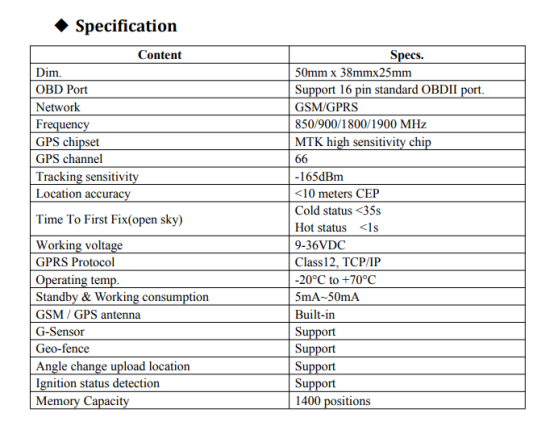
How to Set Up the G500M Tracker
Setting up the G500M Tracker is quick and straightforward. Follow these steps:
1. Unbox and Inspect the Tracker:
○ Ensure that all components are included: the G500M device, SIM card, charging cable, and user manual.
2. Insert the SIM Card:
○ Insert a SIM card with data or SMS functionality into the tracker. This SIM will be responsible for sending the location data to your phone or tracking platform.
3. Charge the Tracker:
○ Use the provided charging cable to power up the device. Charging time typically takes about 1-2 hours for a full charge.
4. Activate the Device:
○ Follow the instructions in the user manual to activate the tracker. You may need to send an activation SMS or configure settings via a web interface.
5. Download the Tracking App:
○ Many G500M devices work in conjunction with a mobile app or web portal. Download the app or log in to the portal to begin tracking.
How to Use the G500M Tracker
Once your tracker is set up, here’s how you can use it effectively:
● Track Location in Real-Time: Open your tracking app or website to view the real-time location of the tracker. The G500M will transmit data via SMS or internet depending on your configuration.
● Set Geo-Fencing: Define specific areas where the tracker should remain. If the tracker crosses this boundary, you’ll receive an immediate notification.
● Review Historical Data: Some models of the G500M Tracker allow you to review historical location data, which is useful for fleet management or analyzing movement patterns.
● Battery Management: Monitor the battery levels through the app or SMS to ensure that the tracker remains operational. The G500M has an energy-saving mode, so you won’t have to worry about frequent charging.
Troubleshooting Common Issues
While the G500M Tracker is designed to be reliable, you may encounter some issues. Here are some common problems and solutions:
● Tracker Not Sending Data:
○ Ensure the SIM card is properly inserted and has data or SMS functionality.
○ Check if the device has a signal. If not, relocate it to a better coverage area.
● Battery Draining Quickly:
○ Ensure the device is in power-saving mode when not in use.
○ If the battery continues to drain quickly, try charging it fully or check for any malfunction.
● Incorrect Location Data:
○ Verify that the GPS signal is not obstructed by large metal objects or buildings. The G500M Tracker needs clear visibility to satellites for accurate location tracking.
Benefits of Using the G500M Tracker
● Peace of Mind: Whether it’s for tracking a vehicle, loved ones, or assets, the G500M Tracker ensures you always know their location.
● Security: Geo-fencing alerts and real-time tracking provide an added layer of security for your assets.
● Efficiency: The tracker’s long battery life and ease of use make it a low-maintenance solution for consistent tracking.
Conclusion
The G500M Tracker is a versatile and reliable GPS device designed for both personal and business use. By following this G500M Tracker Manual, you can easily set up and use your tracker to keep track of valuable assets, monitor your vehicles, or ensure the safety of loved ones. Whether you need it for fleet management or personal security, the G500M provides peace of mind and efficiency in a compact and user-friendly device.
For more detailed instructions or support, please refer to the official G500M Tracker Manual or visit the link below.







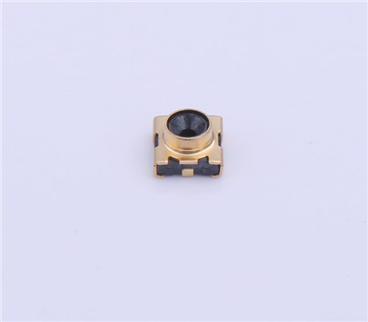
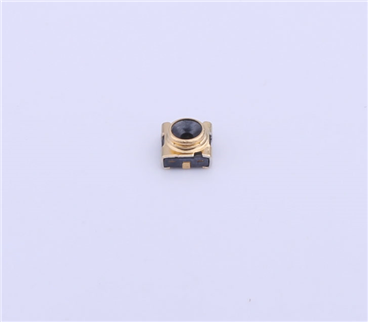

Copyright © Shenzhen Kinghelm Electronics Co., Ltd. all rights reservedYue ICP Bei No. 17113853